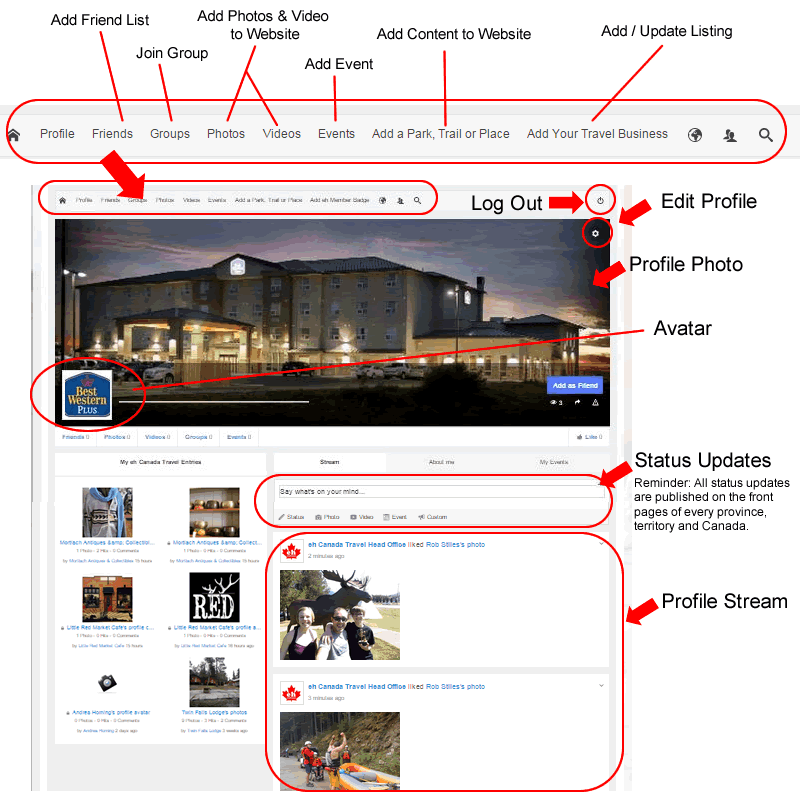|
|
"There is no better travel website |
|
|---|---|---|---|
 |
Create Your Membership. | ||
Must Watch Training Video |
|||
| FOLLOW THESE STEPS EXACTLY | |||
| A. | Log in using your Username and Password from when you signed up for a Membership. Login link is located at the top right corner of the eh Canada Travel front page. |
||
| B. | Create your Membership Profile. Add Membership Photo, Avatar, About Me and your first Status Update to get things moving. |
||
| C. | Review & Update Your Membership Listing (Click ad box located under your avatar on your Membership Profile) |
||
| D. | Scroll down advertising edit page to the bottom and add your specials. These get marketed weekly on our social media channels including Facebook, Twitter, Google + and out to our email mailing lists. |
||
| E. | Hint: Get a head start on your competition. Add Community Events. You get credit for adding events and therefore people interested in that event may be contacting you for your services. |
||
| IMPORTANT: Everything you post & add to the website and every time you post a status update advertises your business. So while you are in your profile take advantage of the opportunity and start adding photos, videos, events, your specials because all of it is like creating an extra ad for you marketing your business, blog, etc. |
|||
|
|||
Questions, Sign Up Issues or Phone in a Credit Card Payment please call toll free 1.877.923.3764 |
|||